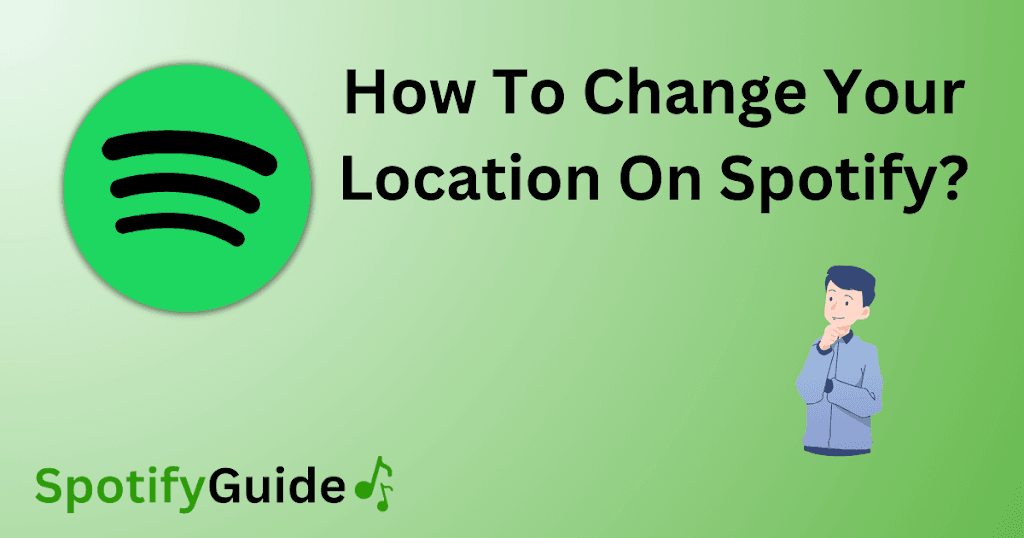Are you tired of seeing the same old recommended playlists on your Spotify account? Do you want to switch things up and see what other users in different locations are listening to? If so, you may want to consider changing your location on Spotify. In this post, we’ll explain why you might want to do this and provide you with four methods to make it happen.
Contents
Why Change Your Location On Spotify?
Changing your location on Spotify allows you to access different content and playlists based on the region you select. For example, if you’re currently living in the United States and change your location to the United Kingdom, you’ll see different content and playlists that are popular in that region. This can be particularly useful if you’re planning a trip to a new location and want to get a sense of the music scene there.
Additionally, changing your location can also affect the recommendations you receive from Spotify’s algorithm. By changing your location, you may start to see different artists, genres, and playlists that align more closely with your current interests.
Method 1: Use A VPN
One of the easiest ways to change your location on Spotify is to use a Virtual Private Network (VPN). A VPN allows you to connect to the internet through a server in a different location, which can trick Spotify into thinking you’re accessing the service from a different region. To use a VPN to change your location on Spotify, follow these steps:
- Download and install a VPN client on your device.
- Launch the VPN client and select a server in the location you want to access on Spotify.
- Once the VPN connection is established, open the Spotify app or website.
- You should now see content and playlists from the region you selected.
Method 2: Change Your Country Setting In Your Spotify Account
Another way to change your location on Spotify is to update your country setting in your account. Here’s how to do it:
- Log in to your Spotify account on the website.
- Click on your profile picture in the top right corner and select “Account” from the dropdown menu.
- Scroll down to the “Country” section and click “Edit Profile.”
- Select the country you want to switch to from the dropdown menu and click “Save Profile.”
Method 3: Use A Web Proxy
A web proxy is another option to change your location on Spotify. A web proxy is a server that acts as an intermediary between your device and the internet, which can allow you to access content from a different location. To use a web proxy to change your location on Spotify, follow these steps:
- Search for a web proxy service online and select one that works with Spotify.
- Open the web proxy in your web browser and enter the URL for the Spotify website.
- You should now see content and playlists from the region associated with the web proxy.
Method 4: Create A New Spotify Account
Finally, you can create a new Spotify account and set your location to the region you want to access. To do this, follow these steps:
- Sign out of your current Spotify account on all devices.
- Go to the Spotify website and sign up for a new account using a different email address.
- When prompted, select the region you want to access.
- Log in to your new Spotify account and start exploring the content and playlists from the new region.
Suggestion: Use Caution
While these methods can be effective for changing your location on Spotify, it’s important to note that using a VPN or web proxy may violate Spotify’s terms of service. Additionally, some web proxies can be unreliable or even dangerous, as they may contain malware or spyware. Therefore, we recommend using caution and only using reputable VPNs and web proxies.
In conclusion, changing your location on Spotify can be a great way to discover new music and expand your listening horizons. Whether you choose to use a VPN, change your country setting, use a web proxy, or create a new account, be sure to exercise caution and use reputable services to avoid any potential issues.
Ultimately, the method you choose will depend on your preferences and technical abilities. If you’re comfortable with technology and don’t mind spending some time setting things up, using a VPN or web proxy may be the best option for you. On the other hand, if you prefer a simpler approach, changing your country setting or creating a new account may be the way to go.
Regardless of which method you choose, remember that changing your location on Spotify is a fun and exciting way to explore new music and broaden your horizons. Happy listening!

Yo music lovers! David P. Richardson here, but everyone calls me Dave. Music’s more than just background noise for me, it’s my jam. And Spotify? Well, that’s my go-to app for all things audio.
Since I’m obsessed with both, I figured, why not share the knowledge? That’s why I started this blog. Here, I’m going to spill the beans on all the coolest Spotify tricks and tips to make you a pro, just like yours truly. We’re talking hidden music gems, killer playlists, and basically anything to level up your listening game.