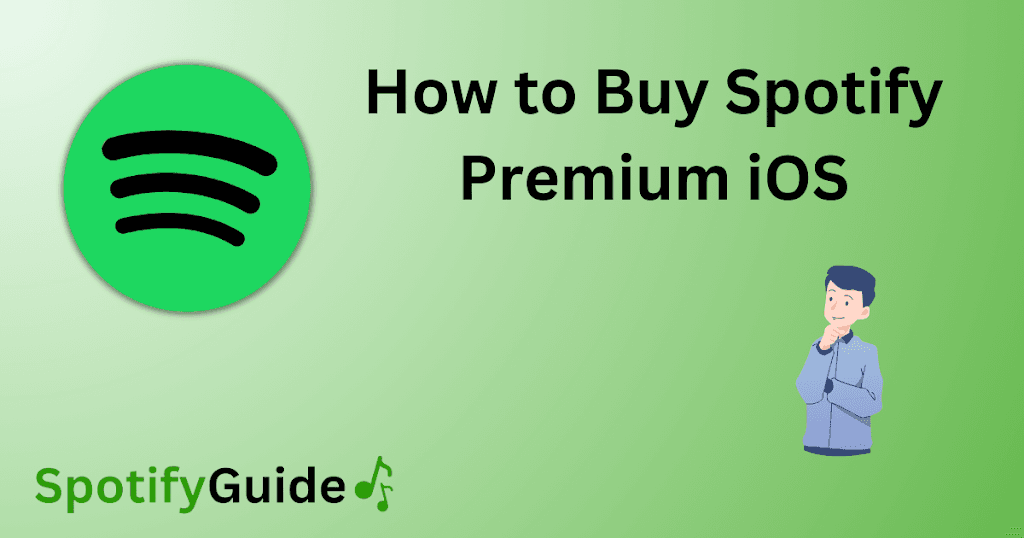In 2025, Spotify Premium remains the gold standard for ad-free music, offline listening, and immersive audio quality. For iOS users, upgrading to Premium is easier than ever—but with new features and payment options, it’s essential to follow the latest steps. Whether you’re a student, family planner, or solo listener, this guide covers how to buy Spotify Premium on iOS in 2025, including exclusive discounts and troubleshooting tips.
Contents
Why Upgrade to Spotify Premium in 2025?
Spotify’s 2025 Music Trends Report highlights key benefits for Premium users:
- AI DJ Mode: Curates personalized playlists in real-time.
- Lossless Audio: Stream songs in 24-bit FLAC quality (new in 2025).
- Podcast Subscriptions: Ad-free access to exclusive content.
- 3-Month Free Trial: Extended trial period for new users (limited time).
What You’ll Need
- An iOS device running iOS 19 or later.
- A valid Spotify account (free or existing Premium).
- A payment method: Credit/debit card, PayPal, or Spotify Gift Card.
How to Buy Spotify Premium on iOS: 3 Methods
Method 1: In-App Purchase (Directly Through Spotify)
Steps:
- Open the Spotify app on your iPhone or iPad.
- Tap “Your Library” > “Settings” (⚙️ icon).
- Select “Get Premium” > “View Plans”.
- Choose your plan:
- Individual: $11.99/month (3 months free in 2025).
- Student: $5.99/month (with university verification).
- Family: $18.99/month (up to 6 accounts).
- Confirm payment via Apple Pay, credit/debit card, or PayPal.
- Tap “Start Premium” to activate.
Pros:
✅ Instant access to Premium features.
✅ Integrated with iOS Wallet for easy renewals.
Cons:
❌ App Store balance not accepted (due to Apple’s 30% fee policy).
❌ No third-party discounts.
Method 2: Web Browser (Spotify’s Official Site)
Steps:
- Visit Spotify.com/premium on Safari or Chrome.
- Click “Get Started” and log in to your account.
- Select your plan (check for 2025 exclusives like annual discounts).
- Enter payment details (Apple Pay, PayPal, or card).
- Confirm purchase and relaunch the Spotify app on iOS.
Pros:
✅ Access to web-only discounts (e.g., 15% off annual plans).
✅ Avoid iOS app restrictions.
Cons:
❌ Requires switching between devices.
❌ Delayed activation (up to 10 minutes).
Method 3: Spotify Gift Card (No Payment Details Needed)
Steps:
- Buy a Spotify Gift Card from retailers like Amazon, Best Buy, or Spotify’s site.
- Open the Spotify app and go to “Settings” > “Redeem Voucher”.
- Scratch the card and enter the 16-digit code.
- Tap “Redeem” to apply the balance to your account.
Pros:
✅ No recurring payments—ideal for gifting.
✅ Works in 150+ countries (2025 expansion).
Cons:
❌ Limited to specific subscription lengths (1, 3, or 12 months).
❌ No eligibility for Student or Family plans.
Key Considerations Before Upgrading
- iOS Compatibility: Ensure your device runs iOS 19 to avoid app crashes.
- Regional Restrictions: Some payment methods (e.g., PayPal) may not work in all countries.
- Plan Flexibility: Switch between Individual, Student, or Family plans anytime in Account Settings.
Troubleshooting Common Issues
| Problem | Solution |
|---|---|
| Payment declined? | Use a different card or enable international transactions. |
| Gift card not working? | Contact Spotify Support with your receipt and code. |
| Can’t cancel subscription? | Go to Spotify.com/account > “Subscription” > “Cancel Plan”. |
2025 Exclusive Discounts
- Student Plan: Verify via UNiDAYS for 6 months free.
- Family Plan: Save 20% with Spotify + Hulu bundle ($22.99/month).
- Annual Plan: Pay upfront for 2 months free (web-only offer).
FAQs: Spotify Premium on iOS
Can I use Apple Gift Cards for Spotify Premium?
No Spotify no longer accepts App Store credits due to Apple’s fee structure.
Does Spotify Premium include audiobooks?
Yes! Premium users get 10 hours of audiobook streaming/month (2025 feature).
Upgrade to Family Plan, then invite members via “Manage Family” in settings.
Is there a free trial?
Yes, new users get 3 months free (Individual Plan only).
Why Choose Spotify Premium in 2025?
- AI-Powered Playlists: Auto-generate playlists based on your mood.
- Spatial Audio: Dolby Atmos support for AirPods Pro 3.
- Offline Downloads: Save up to 10,000 songs on your device.
Final Tips
- Audit Your Plan: Use Spotify’s “Plan Optimizer” tool to find cost-effective options.
- Leverage Discounts: Check Spotify’s Student Hub or partner offers (e.g., Delta Airlines rewards).
- Stay Secure: Avoid third-party sellers—only purchase gift cards from authorized retailers.

Yo music lovers! David P. Richardson here, but everyone calls me Dave. Music’s more than just background noise for me, it’s my jam. And Spotify? Well, that’s my go-to app for all things audio.
Since I’m obsessed with both, I figured, why not share the knowledge? That’s why I started this blog. Here, I’m going to spill the beans on all the coolest Spotify tricks and tips to make you a pro, just like yours truly. We’re talking hidden music gems, killer playlists, and basically anything to level up your listening game.