Spotify Guide
Whether you’re a seasoned listener or a newcomer, Spotify Guide has something for everyone
Unlock the Secrets of Spotify Tips, Reviews, and Guides
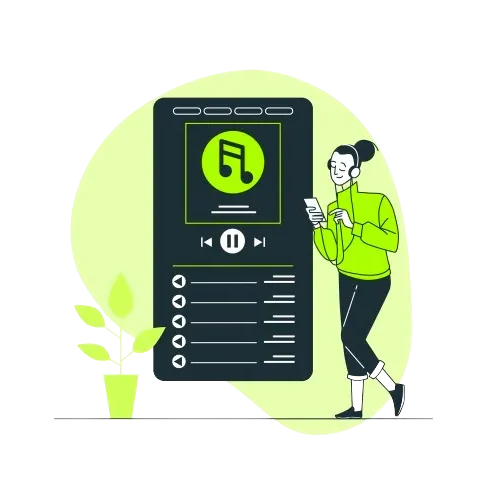
Whether you’re a seasoned listener or a newcomer, Spotify Guide has something for everyone